In today’s fast-paced business environment, Customer Relationship Management (CRM) software has become an essential tool for companies of all sizes. CRM software helps businesses manage their interactions with customers, streamline sales processes, and gain valuable insights into customer behavior. With so many CRM software options available, it can be challenging to determine which one is right for your business, especially when it comes to pricing. In this article, we will provide a comprehensive CRM software price list, highlighting the features and pricing plans of some of the most popular CRM software solutions on the market.
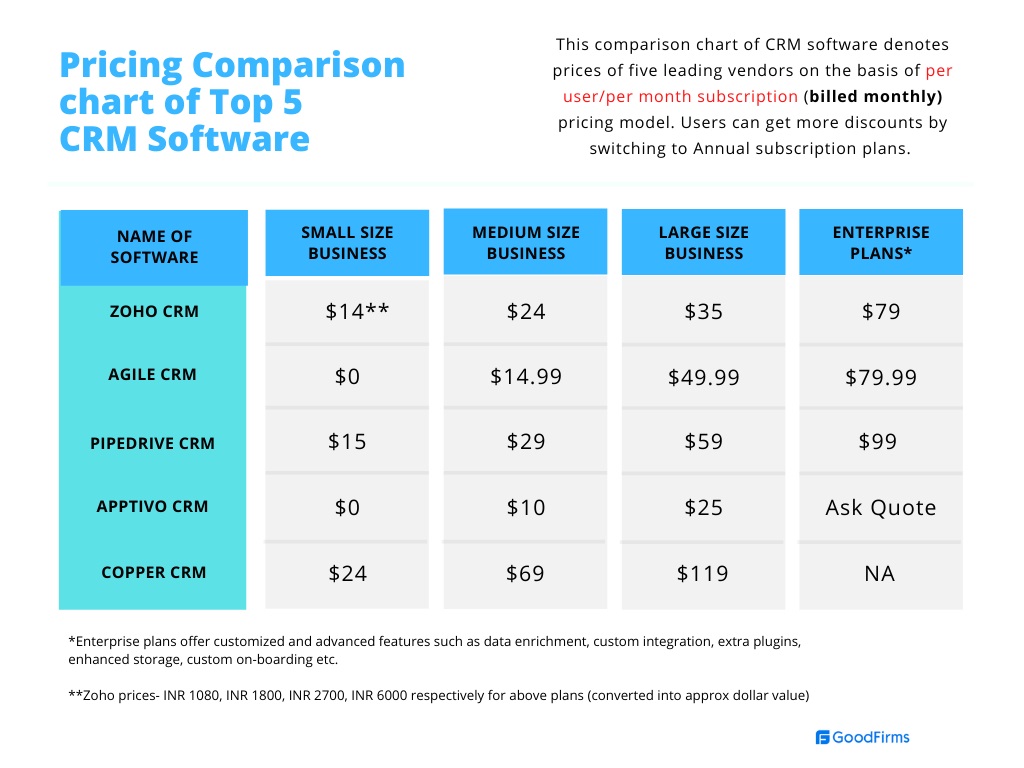
CRM Software Pricing Models
Before we dive into the price list, it’s essential to understand the different pricing models used by CRM software providers. The most common pricing models are:
- Per-User Pricing: This model charges a fixed fee per user, per month. The cost increases as the number of users grows.
- Tiered Pricing: This model offers different tiers of service, each with its own set of features and pricing.
- Flat Fee Pricing: This model charges a single, flat fee for all users, regardless of the number of users.
- Custom Pricing: Some CRM software providers offer custom pricing plans tailored to the specific needs of large enterprises or businesses with unique requirements.
CRM Software Price List
Here is a list of some of the most popular CRM software solutions, along with their pricing plans:
- Salesforce: Salesforce is one of the most well-known CRM software solutions on the market. Its pricing plans include:
- Essentials: $25 per user, per month (billed annually)
- Professional: $75 per user, per month (billed annually)
- Enterprise: $150 per user, per month (billed annually)
- Unlimited: $300 per user, per month (billed annually)
- Zoho CRM: Zoho CRM is a popular choice for small and medium-sized businesses. Its pricing plans include:
- Free: Up to 10 users, with limited features
- Standard: $12 per user, per month (billed annually)
- Professional: $20 per user, per month (billed annually)
- Enterprise: $35 per user, per month (billed annually)
- HubSpot CRM: HubSpot CRM is a free CRM software solution that offers a range of features, including contact management and sales analytics. Its pricing plans include:
- Free: No cost, with limited features
- Starter: $40 per month (billed annually)
- Professional: $800 per month (billed annually)
- Enterprise: $2,000 per month (billed annually)
- Microsoft Dynamics 365: Microsoft Dynamics 365 is a comprehensive CRM software solution that offers a range of features, including sales, marketing, and customer service. Its pricing plans include:
- Sales: $65 per user, per month (billed annually)
- Marketing: $1,500 per month (billed annually)
- Customer Service: $65 per user, per month (billed annually)
- Enterprise: Custom pricing for large enterprises
- Pipedrive: Pipedrive is a popular CRM software solution designed for sales teams. Its pricing plans include:
- Essential: $15 per user, per month (billed annually)
- Advanced: $29 per user, per month (billed annually)
- Professional: $59 per user, per month (billed annually)
- Enterprise: Custom pricing for large enterprises
- Freshsales: Freshsales is a CRM software solution that offers a range of features, including contact management and sales analytics. Its pricing plans include:
- Sprout: $12 per user, per month (billed annually)
- Blossom: $25 per user, per month (billed annually)
- Garden: $49 per user, per month (billed annually)
- Estate: $79 per user, per month (billed annually)
- Copper: Copper is a CRM software solution designed for Google users. Its pricing plans include:
- Basic: $19 per user, per month (billed annually)
- Pro: $49 per user, per month (billed annually)
- Business: $119 per user, per month (billed annually)
- Enterprise: Custom pricing for large enterprises
Features and Limitations
Each CRM software solution has its own set of features and limitations. Here are some of the key features to consider:
- Contact Management: The ability to store and manage contact email, phone number, and address.
- Sales Analytics: The ability to track and analyze sales performance, including pipeline management and forecasting.
- Marketing Automation: The ability to automate marketing tasks, including email marketing and lead nurturing.
- Customer Service: The ability to manage customer service requests, including ticketing and issue tracking.
- Integration: The ability to integrate with other business applications, including email, calendar, and social media.
FAQ
- What is CRM software?: CRM software is a tool that helps businesses manage their interactions with customers, including contact management, sales analytics, and marketing automation.
- How much does CRM software cost?: The cost of CRM software varies depending on the provider and the specific pricing plan. Some CRM software solutions offer free trials or basic plans, while others charge a flat fee or per-user pricing.
- What are the key features of CRM software?: The key features of CRM software include contact management, sales analytics, marketing automation, customer service, and integration with other business applications.
- Which CRM software is best for my business?: The best CRM software for your business will depend on your specific needs and requirements. Consider factors such as the number of users, the complexity of your sales process, and the level of integration required with other business applications.
- Can I customize my CRM software?: Some CRM software providers offer customization options, including custom fields, workflows, and integrations. Contact the provider directly to discuss your customization requirements.
Conclusion
In conclusion, CRM software is an essential tool for businesses of all sizes. With so many CRM software solutions available, it can be challenging to determine which one is right for your business. By considering factors such as pricing, features, and integration, you can make an informed decision and choose a CRM software solution that meets your specific needs and requirements. Remember to also consider the level of customization required and the scalability of the solution as your business grows. With the right CRM software, you can streamline your sales processes, improve customer satisfaction, and drive business growth.
Closure
Thus, we hope this article has provided valuable insights into The Ultimate CRM Software Price List: A Comprehensive Guide. We hope you find this article informative and beneficial. See you in our next article!
